Access to UA&P Online Journals
Creation date: 5/12/2020 2:56 PM
Updated: 6/8/2020 5:29 PM
Remote Access Guide for UA&P Online-Journals
This guide will allow web access to University resources remotely for employees and enrolled students.
For Windows PC and MacOS
- Activate your proxy account here. Use your UA&P Google Email Account to sign-in.
Select one of your Internet browsers to configure and use the dragon.uap.asia for the host/proxy server and 3128 for the port number. Follow the guides below for the chosen browser. Note that Firefox and Opera will not proxy all your Internet connections.
Browsers Downloads Guides Proxy Setting Mozilla Firefox Both Browser Opera Both Browser Brave Windows 10 / Mac OS Google Chrome Both OS Microsoft Edge Both OS
- Enter your username and password when prompted by the browser. See examples below.Mozilla Firefox
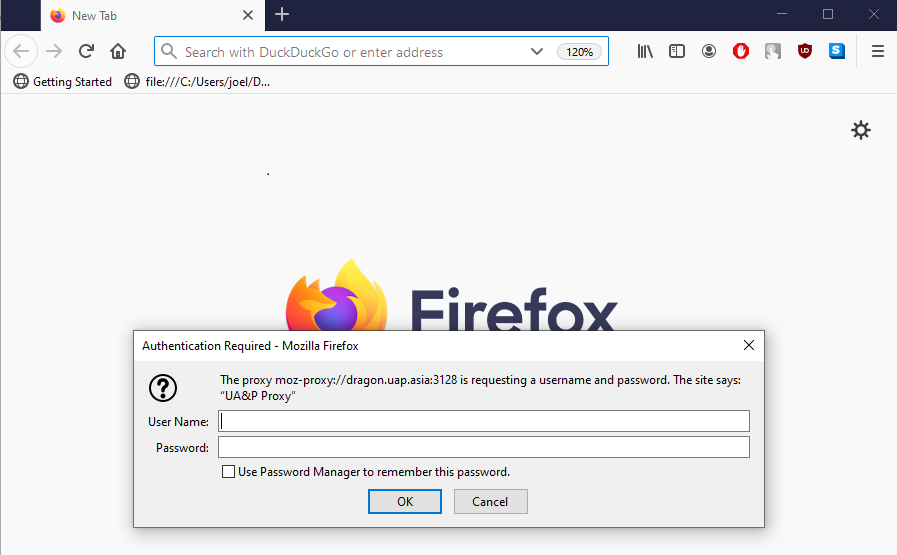 Google Chrome
Google Chrome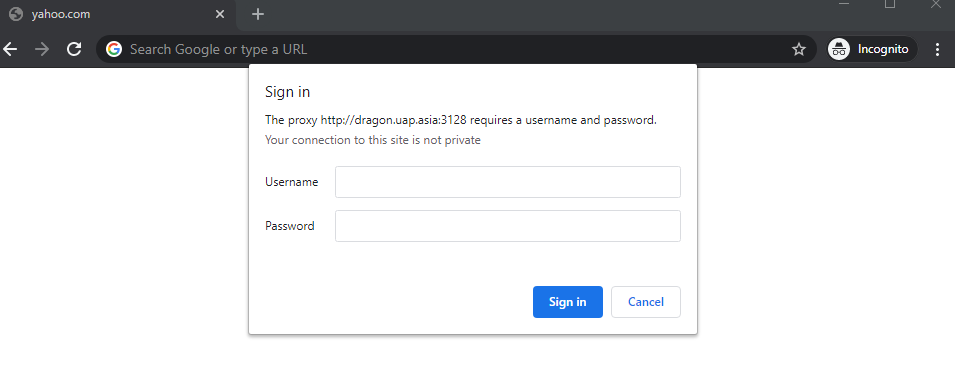
- Video Guide for Mozilla Firefox at YouTube.
- Video Guide for Chrome at YouTube
Android Devices
Guide from www.digitalcitizen.life
Apple Devices
List of Online-Journals
- Visit UA&P Library

